| Preview | File Name | Status | Old Size | New Size | Saved | Action |
|---|---|---|---|---|---|---|
|
|
-- | -- | -- | Download |
Image Compressor
Maximizing Website Performance:
Unlocking the Power of GuruWebTools Image Compressor
Introduction
In the bustling digital landscape where attention spans are short and loading speeds are crucial, every aspect of your website's performance matters. Images, while visually appealing, can significantly slow down your site if not optimized properly. This is where GuruWebTools Image Compressor comes to the rescue, offering a comprehensive solution to effortlessly enhance your website's performance while maintaining visual integrity.
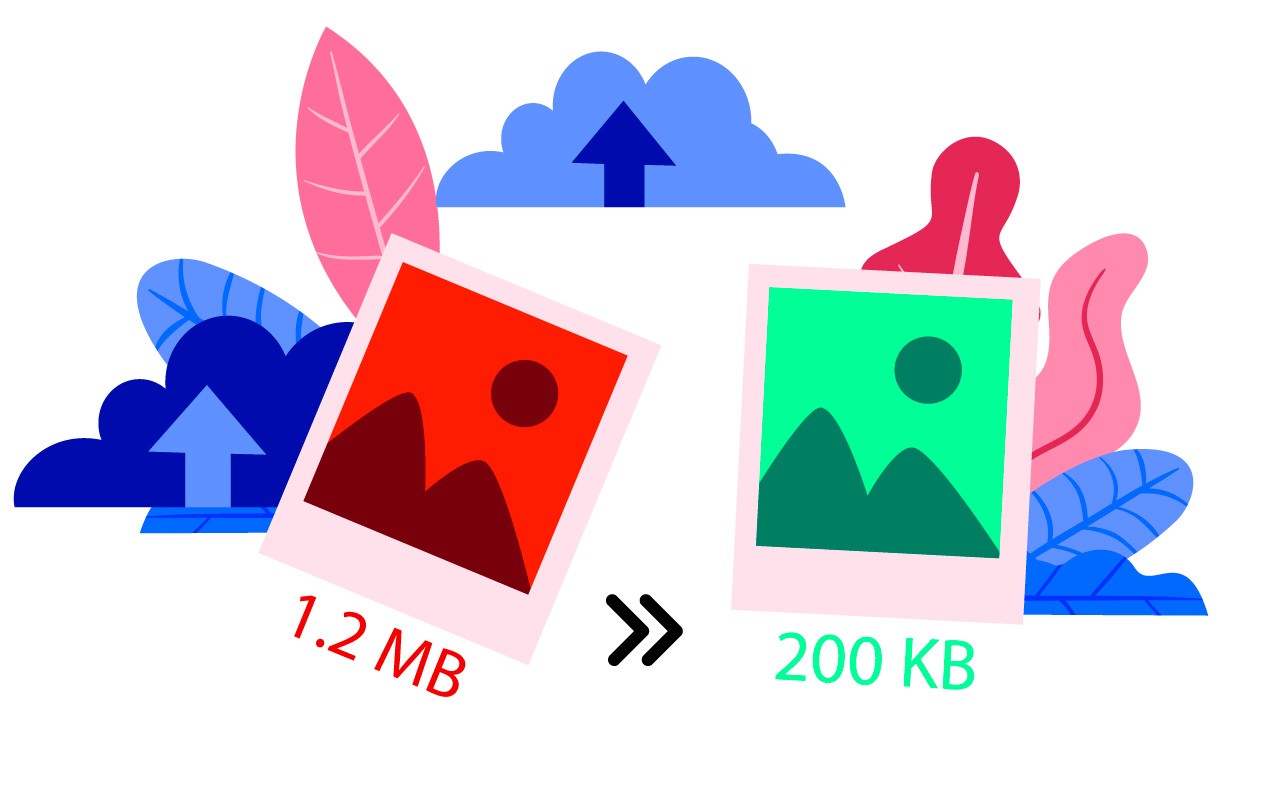
Importance of Image Compression
1. Page Loading Speed: In the competitive online realm, seconds matter. Studies have shown that users are more likely to abandon a website if it takes more than a few seconds to load. By compressing images, you can drastically reduce loading times, ensuring a seamless user experience.
2. SEO Optimization: Search engines like Google consider page speed as a crucial ranking factor. By optimizing your images, you improve your website's chances of ranking higher in search engine results pages (SERPs), ultimately driving more organic traffic to your site.
3. Bandwidth Conservation: Efficient image compression reduces the amount of data transferred between servers and users' devices. This not only saves bandwidth but also lowers hosting costs, making it a cost-effective solution for website owners.
4. Enhanced User Experience: Fast-loading pages lead to improved user satisfaction and engagement. By delivering a smooth browsing experience, you increase the likelihood of visitors staying on your site longer and exploring its content.
| ✔️ |
Conversion: | 100% Accurate |
| ⚠️ | Limits: | Converts Unlimited Files |
| 💻 | Supported by: | Any Device, Any Operation System |
| 💲 | Price: | Free of Cost |
| 🔒 |
Privacy: | Guaranteed |
Benefits of Using GuruWebTools Image Compressor
1. Advanced Compression Algorithms: GuruWebTools employs cutting-edge compression algorithms that ensure maximum file size reduction without compromising image quality. This means you can enjoy smaller file sizes while preserving the visual integrity of your images.
2. Batch Processing: With GuruWebTools, you can compress multiple images simultaneously, saving you valuable time and effort. Whether you have a handful or hundreds of images, the tool streamlines the process for optimal efficiency.
3. Customizable Compression Settings: Tailor the compression settings to suit your specific needs. Whether you prioritize file size reduction or image quality, GuruWebTools offers customizable options to achieve the perfect balance for your website.
4. Secure and User-Friendly: GuruWebTools prioritizes user security and ease of use. The platform is intuitive and straightforward, ensuring that even novice users can compress images with confidence. Your data remains secure throughout the compression process.
How to Use GuruWebTools Image Compressor: Step-by-Step Guide
Step 1: Access GuruWebTools Image Compressor
Navigate to guruwebtools.com and locate the Image Compressor tool. Click on the designated icon or link to access the compression tool.
Step 2: Upload Your Images
Once inside the Image Compressor interface, you'll find an option to upload your images. Select the files you wish to compress from your computer or drag and drop them directly into the designated area.
Step 3: Customize Compression Settings
GuruWebTools offers customizable compression settings to meet your specific requirements. Adjust parameters such as compression level, image format, and resizing options according to your preferences.
Step 4: Initiate Compression
After customizing the settings, initiate the compression process by clicking on the designated button. GuruWebTools will automatically apply the selected settings to your images, optimizing them for web use.
Step 5: Download Compressed Images
Once the compression process is complete, GuruWebTools will provide you with the option to download the optimized images. Simply click on the download button to retrieve the compressed files to your computer.
Step 6: Implement Compressed Images on Your Website
Replace the original uncompressed images on your website with the newly optimized ones. Enjoy faster loading speeds and improved performance across your web pages.
Conclusion
In today's digital landscape, optimizing website performance is paramount to success. GuruWebTools Image Compressor offers a comprehensive solution to enhance your website's speed, SEO ranking, and user experience through efficient image compression. By leveraging the power of GuruWebTools, you can unlock the full potential of your website and stay ahead of the competition. Boost your site's performance today with GuruWebTools Image Compressor.

















