Word to PDF
Title:
Unlock the Power of Seamless Document Conversion with GuruWebTools.com Word to PDF Web Tool
In today's digital age, efficiency is paramount, especially when it comes to managing documents. Whether you're a student, a professional, or a business owner, the need to convert Word documents into PDF format seamlessly is a common requirement. This is where GuruWebTools.com Word to PDF web tool comes into play, offering a user-friendly solution that streamlines the conversion process while ensuring top-notch quality. In this comprehensive guide, we'll delve into the importance and benefits of using this tool, as well as provide step-by-step instructions on how to harness its full potential.
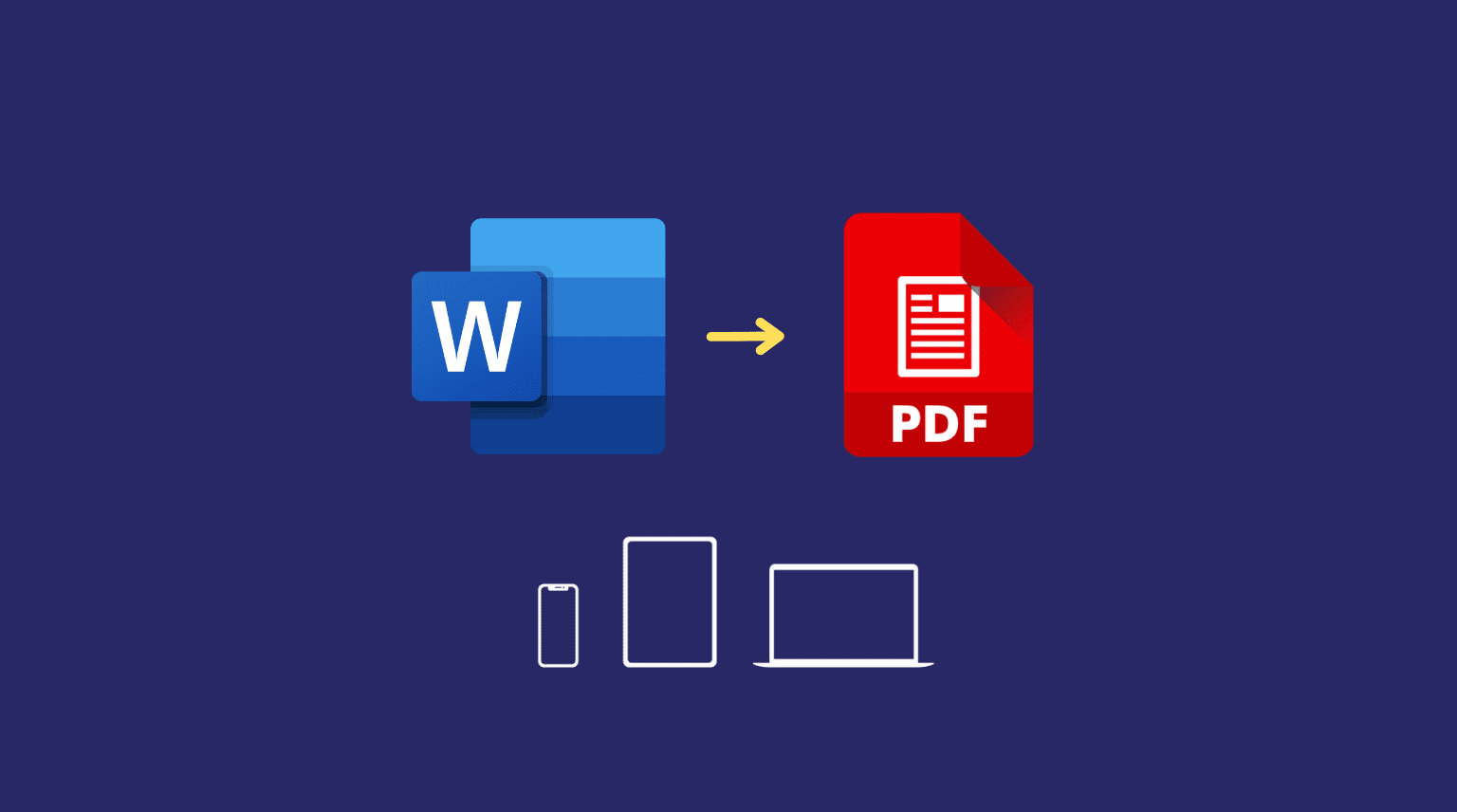
Importance and Benefits:
1. Universal Compatibility: PDF files are universally compatible across various platforms and devices. By converting your Word documents to PDF format, you ensure that your files can be accessed and viewed by anyone, regardless of the software or device they're using.
2. Preservation of Formatting: One of the key advantages of using GuruWebTools.com Word to PDF web tool is its ability to preserve the formatting of your original Word document. This means that your fonts, images, tables, and other elements will remain intact throughout the conversion process, maintaining the professional look and feel of your documents.
3. Enhanced Security: PDF files offer enhanced security features, such as password protection and encryption, which can help safeguard sensitive information contained within your documents. With GuruWebTools.com, you can convert your Word documents to password-protected PDFs, adding an extra layer of security to your files.
4. Reduced File Size: PDF files are typically smaller in size compared to their Word counterparts, making them easier to share, upload, and store. GuruWebTools.com Word to PDF web tool employs advanced compression techniques to optimize file sizes without compromising on quality, allowing you to save valuable storage space.
5. Professional Presentation: PDF files are ideal for professional presentations, reports, resumes, and other business documents. By converting your Word documents to PDF format, you ensure a polished and professional appearance, which can leave a lasting impression on your audience or clients.
| ✔️ |
Conversion: | 100% Accurate |
| ⚠️ |
Limits: | Converts Unlimited Files |
| 💻 | Supported by: | Any Device, Any Operation System |
| 💲 | Price: | Free of Cost |
| 🔓 | Privacy: | Guaranteed |
How to Use GuruWebTools.com Word to PDF Web Tool:
Step 1: Visit GuruWebTools.com and navigate to the "Word to PDF" tool.
Step 2: Click on the "Choose File" button to upload your Word document from your device.
Step 3: Once the file is uploaded, you'll have the option to customize settings such as page orientation, margins, and compression level.
Step 4: If desired, you can add password protection to your PDF file for added security.
Step 5: Click on the "Convert" button to initiate the conversion process.
Step 6: Wait for the conversion to complete. Depending on the size of your document and your internet connection speed, this process may take a few moments.
Step 7: Once the conversion is finished, you'll be prompted to download your newly converted PDF file to your device.
Step 8: Congratulations! You've successfully converted your Word document to PDF format using GuruWebTools.com Word to PDF web tool.
In conclusion, GuruWebTools.com Word to PDF web tool offers a convenient and efficient solution for converting Word documents to PDF format. With its user-friendly interface, advanced features, and top-notch quality, it's the go-to choice for individuals and businesses alike looking to streamline their document management process. Unlock the power of seamless document conversion today and experience the myriad benefits firsthand.










