Google Cache Checker
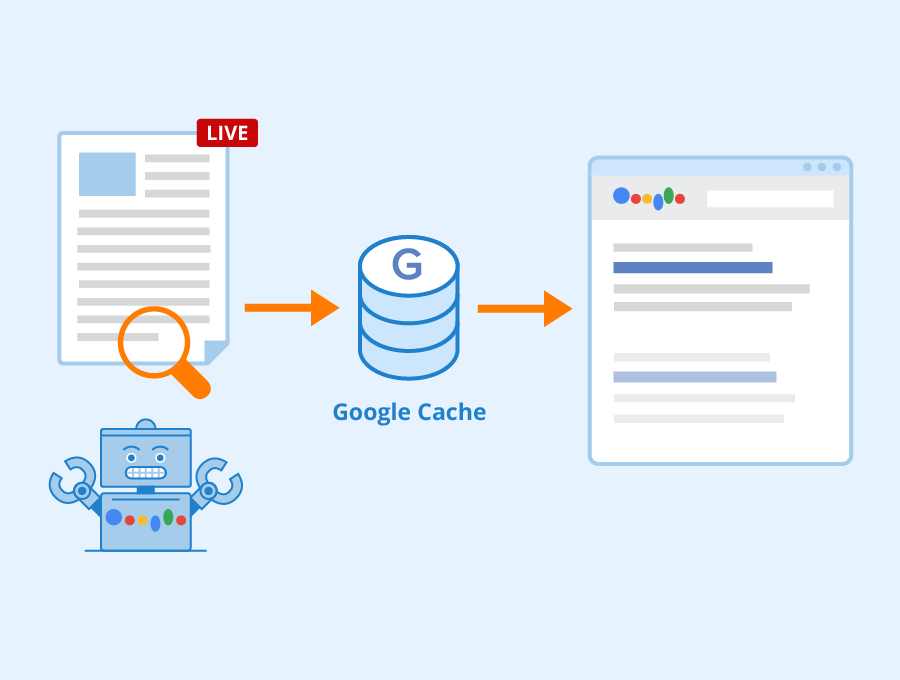
Introduction
In the ever-expanding digital landscape, having a robust online presence is crucial for businesses and individuals alike. Search Engine Optimization (SEO) plays a pivotal role in ensuring that your content is not only visible to search engines but also efficiently crawled and cached. Google, as the primary search engine, utilizes a process called caching to store snapshots of web pages. GuruWebTools' Google Cache Checker emerges as an invaluable tool in this realm, providing insights into the caching status of your web pages. In this article, we will explore the importance, benefits, and practical usage of this indispensable web tool.
The Importance of Google Caching
Google caching is the process by which the search engine stores a snapshot or copy of a webpage's HTML content. These cached versions allow Google to display a page to users even if the original site is temporarily unavailable. Understanding the importance of Google caching is essential for several reasons:
-
Faster Page Loading: Cached pages load faster than fetching data directly from the server. This improves the user experience, particularly for visitors with slower internet connections or accessing your website from geographically distant locations.
-
Improved Crawling Efficiency: Google's crawlers regularly visit websites to index new content and update their database. Cached versions enable quicker retrieval of content during the crawling process, enhancing the efficiency of Google's indexing.
-
Enhanced Accessibility: In cases where a website experiences downtime or server issues, cached versions allow users to access the content. This ensures that your audience can still view information even if there are temporary disruptions.
-
Historical Snapshot: Google caching provides a historical snapshot of your web pages. This can be valuable for tracking changes over time, understanding how your content has evolved, and identifying potential issues with indexing.
Benefits of Using GuruWebTools' Google Cache Checker
GuruWebTools' Google Cache Checker stands as a powerful ally in optimizing your website's caching status. Let's delve into the benefits that this tool offers:
-
Real-time Cache Status Updates: Keeping track of your website's cache status is vital for ensuring that users are accessing the latest content. GuruWebTools' Google Cache Checker provides real-time updates on the caching status of your web pages, allowing you to stay informed and proactive.
-
Identifying Caching Issues: Not all pages may be successfully cached by Google, and identifying which ones are missing from the cache is crucial. This tool highlights any caching issues, enabling you to address them promptly and optimize your website's overall performance.
-
Monitoring Changes Effectively: Websites are dynamic, with content being added, updated, or removed regularly. GuruWebTools' Google Cache Checker allows you to monitor how these changes affect your caching status, helping you ensure that your audience always accesses the latest and most relevant information.
-
SEO Optimization: Google's caching status is intertwined with SEO. A well-cached website ensures that search engines can efficiently crawl and index your content. By regularly checking your website's cache status, you can optimize it for improved search engine rankings and overall visibility.
How to Use GuruWebTools' Google Cache Checker
Now that we understand the importance and benefits of monitoring Google caching, let's explore the practical steps of using GuruWebTools' Google Cache Checker:
-
Access the Tool: Visit the GuruWebTools website and navigate to the Google Cache Checker tool. If you don't have an account, sign up for one to access the tool.
-
Enter Your Website URL: Once logged in, enter the URL of the website you want to check in the provided field. Ensure the URL is accurate to receive precise caching information.
-
Initiate the Check: Click on the "Check" or "Submit" button to initiate the caching check. The tool will analyze your website and provide a comprehensive report on the caching status of each page.
-
Review the Report: Examine the report generated by the tool. It typically includes information about the caching status of each page, highlighting any pages that may not be successfully cached. Pay attention to warnings or errors that may indicate caching issues.
-
Take Action: If the report identifies pages with caching issues, take the necessary actions to address them. This may involve optimizing your website's performance, ensuring proper server responses, or adjusting settings to improve caching efficiency.
-
Regular Monitoring: Google's caching status is dynamic, and it's crucial to monitor changes over time. Make it a habit to use GuruWebTools' Google Cache Checker regularly to ensure that your website maintains an optimal caching status.
Conclusion
In the intricate realm of SEO, where every detail matters, GuruWebTools' Google Cache Checker stands as a vital tool to optimize your website's performance and user experience. By providing real-time insights into your website's caching status, this tool empowers you to make informed decisions and ensures that your audience always accesses the latest and most relevant content.
In the fast-paced digital landscape, where user experience and search engine visibility are paramount, integrating GuruWebTools' Google Cache Checker into your SEO toolkit is a strategic move. Stay ahead of the curve, enhance your website's caching efficiency, and unlock the full potential of your online presence with this indispensable web tool.


















