Word to HTML
Title: Unlocking Efficiency:
A Comprehensive Guide to Converting Words to HTML with GuruWebTools
Introduction:
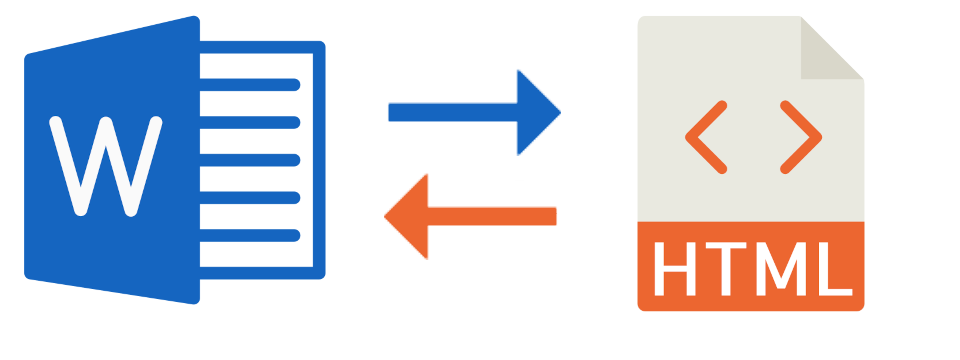
In the dynamic world of web development, efficiency is key. As a web developer or content creator, you understand the importance of streamlining processes to save time and enhance productivity. One such essential task is converting content from a word processor format to HTML. Here's where GuruWebTools comes to the rescue, offering a seamless solution to this common challenge. In this comprehensive guide, we'll delve into the importance and benefits of using GuruWebTools' Word to HTML converter, along with a step-by-step tutorial on how to leverage its full potential.
| ✔️ |
Conversion: | 100% Accurate |
| ⚠️ |
Limits: | Converts Unlimited Files |
| 💻 | Supported by: | Any Device, Any Operation System |
| 💲 | Price: | Free of Cost |
| 🔓 | Privacy: | Guaranteed |
Importance of Word to HTML Conversion:
Before we dive into the specifics of GuruWebTools, let's briefly discuss why converting words to HTML is crucial. HTML (Hypertext Markup Language) is the backbone of the web, serving as the standard markup language for creating web pages and applications. While word processors like Microsoft Word or Google Docs are excellent for drafting content, their formatting often doesn't translate smoothly to the web. Converting text directly from these platforms to HTML can result in messy code and formatting errors. By using a specialized tool like GuruWebTools, you ensure that your content maintains its integrity and readability across different browsers and devices.
Benefits of Using GuruWebTools' Word to HTML Converter:
1. Preservation of Formatting: GuruWebTools accurately translates formatting styles, including headings, paragraphs, lists, and more, ensuring that your content appears as intended on your website.
2. Efficiency: Save valuable time by automating the conversion process. With GuruWebTools, you can quickly convert large volumes of text to HTML with just a few clicks.
3. Clean Code Output: Say goodbye to messy HTML code. GuruWebTools generates clean, semantic HTML markup, optimizing your website's performance and search engine visibility.
4. Accessibility: HTML is inherently accessible, making your content more inclusive and user-friendly for individuals with disabilities. GuruWebTools helps you adhere to web accessibility standards effortlessly.
5. Compatibility: Whether you're using WordPress, Joomla, or a custom-built website, GuruWebTools seamlessly integrates with various content management systems (CMS), ensuring compatibility across platforms.
Step-by-Step Guide to Using GuruWebTools:
1. Access GuruWebTools: Navigate to guruwebtools.com and locate the Word to HTML converter tool from the menu or homepage.
2. Upload Your Word Document: Click on the designated upload button and select the Word document you wish to convert. Alternatively, you can copy and paste the text directly into the provided text box.
3. Adjust Settings (Optional): Depending on your preferences, you can customize the conversion settings, such as specifying the output format (XHTML, HTML5), handling special characters, or preserving inline styles.
4. Initiate Conversion: Once you're satisfied with the settings, hit the "Convert" button to initiate the conversion process.
5. Review and Download: After a brief processing time, GuruWebTools will generate the HTML output. Review the converted content to ensure accuracy and formatting consistency. If everything looks good, proceed to download the HTML file to your device.
6. Integration with Your Website: Finally, integrate the converted HTML code into your website's content management system. Whether you're updating an existing page or creating new content, simply paste the HTML markup into the appropriate editor and publish your changes.
Conclusion:
In conclusion, GuruWebTools' Word to HTML converter is a valuable asset for any web developer or content creator looking to streamline their workflow and maintain consistency in their online presence. By understanding the importance and benefits of converting words to HTML, along with following our step-by-step guide, you can harness the power of GuruWebTools to enhance your productivity and deliver high-quality web content effortlessly. Embrace efficiency and elevate your web development journey with GuruWebTools today!







