Word to ODT
Title: Unveiling the Power of Word to ODT Conversion Tool:
Simplify Your Document Transformation Efforts with GuruWebTools
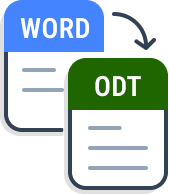
Introduction:
In the fast-paced digital era, where efficiency and convenience reign supreme, having the right tools at your disposal can make all the difference. One such indispensable tool in the realm of document management is the Word to ODT conversion tool offered by GuruWebTools. In this comprehensive guide, we'll delve into the importance and benefits of this tool, catering to various search intents, and provide a step-by-step walkthrough on how to utilize it effectively.
| ✔️ |
Conversion: | 100% Accurate |
| ⚠️ |
Limits: | Converts Unlimited Files |
| 💻 | Supported by: | Any Device, Any Operation System |
| 💲 | Price: | Free of Cost |
| 🔓 | Privacy: | Guaranteed |
Importance and Benefits:
1. Format Flexibility: The transition from Microsoft Word (.docx) to OpenDocument Text (.odt) format is crucial, especially when collaborating with individuals or organizations that predominantly use open-source software like LibreOffice or Apache OpenOffice. GuruWebTools' conversion tool ensures seamless format flexibility, eliminating compatibility issues.
2. Preservation of Formatting: Retaining the original formatting of documents is paramount, particularly for professionals dealing with intricate layouts, styles, and templates. With GuruWebTools, users can rest assured that their documents' layout, fonts, styles, and other formatting elements remain intact throughout the conversion process.
3. Enhanced Accessibility: Accessibility is a key consideration in today's digital landscape. By converting documents to ODT format, users enable a broader audience to access and interact with the content using various open-source software solutions, thus fostering inclusivity and accessibility.
4. Cost Efficiency: Leveraging open-source formats like ODT can contribute to cost savings in the long run by reducing dependence on proprietary software licenses. GuruWebTools empowers users to embrace cost-efficient document management solutions without compromising quality or functionality.
5. Seamless Collaboration: Collaborative document editing and sharing are streamlined when using a standardized, open-source format like ODT. With GuruWebTools' conversion tool, teams can effortlessly collaborate on documents regardless of the software preferences of individual members, promoting synergy and productivity.
Step-by-Step Guide to Using GuruWebTools' Word to ODT Conversion Tool:
Step 1: Access GuruWebTools Website
Navigate to guruwebtools.com using your preferred web browser.
Step 2: Locate the Word to ODT Conversion Tool
On the homepage or the tools section of GuruWebTools, locate the "Word to ODT Converter" tool.
Step 3: Upload Your Word Document
Click on the designated area to upload your Word document (.docx) that you wish to convert to ODT format. Alternatively, you can drag and drop the file directly onto the conversion tool interface.
Step 4: Initiate Conversion Process
Once the file is uploaded, initiate the conversion process by clicking on the "Convert" or "Start Conversion" button. Depending on the file size and server load, the conversion may take a few moments to complete.
Step 5: Download the Converted ODT File
After the conversion process is complete, GuruWebTools will provide a download link for the converted ODT file. Click on the link to download the file to your local device.
Step 6: Verify Converted Document
Before concluding, it's advisable to open the converted ODT file using compatible software such as LibreOffice or Apache OpenOffice to ensure that the formatting and content have been preserved accurately.
Step 7: Further Editing and Sharing
With your document successfully converted to ODT format, you can proceed with any necessary edits or revisions using your preferred open-source office suite. Additionally, you can effortlessly share the document with collaborators, knowing that compatibility issues are a thing of the past.
Conclusion:
In summary, GuruWebTools' Word to ODT conversion tool stands as a beacon of efficiency, convenience, and compatibility in the realm of document management. By embracing this powerful tool, users can transcend format barriers, streamline collaboration, and unlock a world of possibilities in their document transformation endeavors. Follow the step-by-step guide outlined in this article to harness the full potential of GuruWebTools and elevate your document management experience to new heights.














