PNG to PDF
Title: Convert PNG to PDF Easily:
A Step-by-Step Guide with GuruWebTools
Introduction
In the digital age, efficient file conversion tools are indispensable for individuals and businesses alike. When it comes to converting PNG files to PDF format, having a reliable online tool can save time and effort. Enter GuruWebTools, a versatile platform offering a seamless PNG to PDF conversion service. In this article, we'll explore the importance and benefits of using guruwebtools.com for PNG to PDF conversion, along with a detailed step-by-step guide on how to utilize this tool effectively.
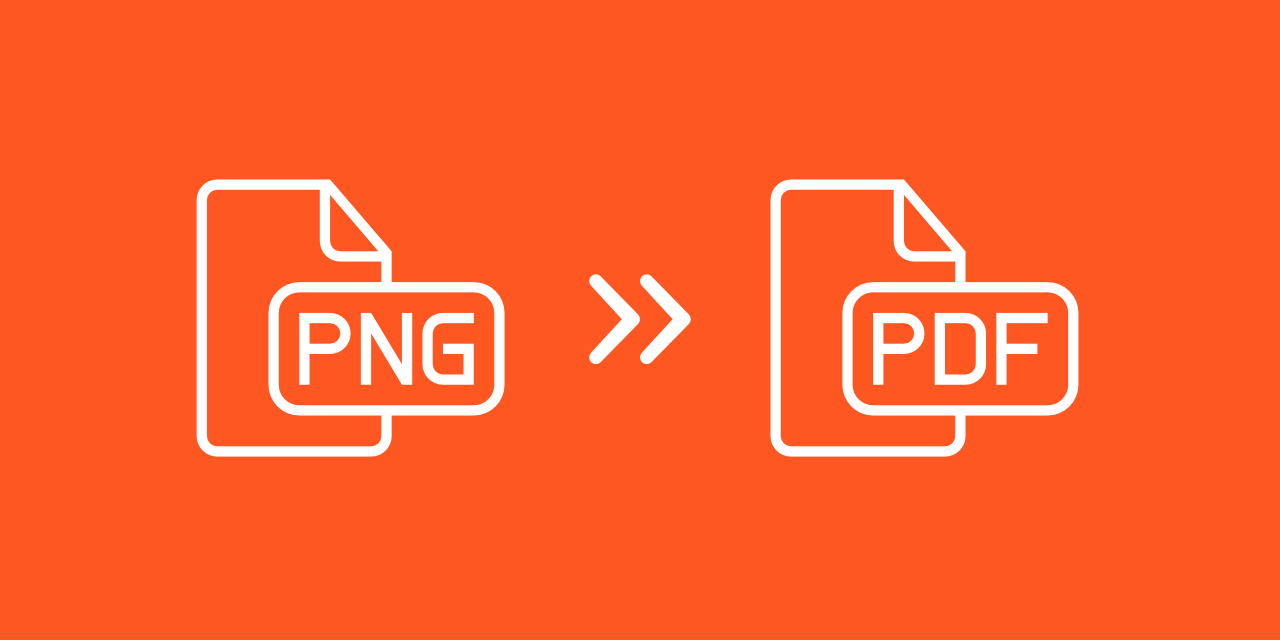
Importance and Benefits
1. Preservation of Image Quality: One of the primary concerns when converting images to PDF is preserving the quality of the original file. GuruWebTools ensures that your PNG images are accurately converted to PDF format without compromising their quality. This is crucial for professionals who rely on maintaining high-resolution images for presentations, reports, or portfolios.
2. Compatibility Across Devices: PDF files are universally compatible across various devices and operating systems, making them ideal for sharing and distributing documents. By converting PNG images to PDF, GuruWebTools enables seamless access to your files on desktops, laptops, tablets, and smartphones without any loss of formatting or quality.
3. Convenience and Time-Saving: With GuruWebTools, the conversion process is quick and hassle-free. Gone are the days of downloading bulky software or navigating complex interfaces. Users can effortlessly convert PNG files to PDF directly from their web browser, eliminating the need for additional installations or updates.
4. Security and Confidentiality: PDF files offer enhanced security features, such as password protection and encryption, which are essential for safeguarding sensitive information. By converting PNG images to PDF format, users can ensure that their documents remain secure during transmission and storage.
5. Cost-Effective Solution: Unlike premium software packages that require a subscription or one-time purchase, GuruWebTools offers its PNG to PDF conversion service free of charge. This makes it an attractive option for individuals and businesses looking for a cost-effective solution without compromising on quality or functionality.
| ✔️ |
Conversion: | 100% Accurate |
| ⚠️ |
Limits: | Converts Unlimited Files |
| 💻 | Supported by: | Any Device, Any Operation System |
| 💲 | Price: | Free of Cost |
| 🔓 | Privacy: | Guaranteed |
Step-by-Step Guide to Using GuruWebTools
1. Access GuruWebTools: Open your web browser and navigate to guruwebtools.com. On the homepage, locate the "PNG to PDF" tool and click on it to proceed.
2. Upload PNG File: Once you're on the PNG to PDF conversion page, click on the "Choose File" button to select the PNG image you wish to convert. Alternatively, you can drag and drop the file directly onto the designated area.
3. Adjust Conversion Settings (Optional): GuruWebTools provides optional settings to customize the conversion process according to your preferences. You can choose the paper size, orientation, and margins for the PDF output.
4. Initiate Conversion: After selecting your desired settings, click on the "Convert" or "Generate PDF" button to initiate the conversion process. Depending on the file size and your internet connection speed, the conversion may take a few moments to complete.
5. Download PDF File: Once the conversion is finished, GuruWebTools will generate the PDF version of your PNG image. You'll be provided with a download link or button to save the PDF file to your device.
6. Verify PDF Quality: Before finalizing the conversion, it's advisable to open the PDF file and verify that the quality and formatting meet your expectations. If any adjustments are needed, you can repeat the conversion process with different settings.
7. Share or Store PDF: With your PNG image successfully converted to PDF, you can now share it with colleagues, clients, or friends via email, messaging apps, or cloud storage services. Additionally, you can store the PDF file securely on your device or online storage platform for future reference.
Conclusion
In conclusion, GuruWebTools offers a user-friendly and efficient solution for converting PNG files to PDF format. Whether you're a professional seeking to maintain image quality or an individual looking for a convenient conversion tool, guruwebtools.com delivers on both fronts. By following the step-by-step guide outlined in this article, you can harness the power of GuruWebTools to streamline your file conversion process and enhance productivity. Experience the benefits of seamless PNG to PDF conversion today with GuruWebTools.










