HTML to PDF
Title:
Maximizing Efficiency with GuruWebTools' HTML to PDF Converter:
A Comprehensive Guide
Introduction:
In the digital age, where information reigns supreme, the ability to seamlessly convert HTML content into PDF documents is invaluable. Whether you're a web developer, content creator, or business professional, having access to a reliable HTML to PDF converter can streamline your workflow and enhance productivity. GuruWebTools' HTML to PDF web tool stands out as an essential resource, offering unparalleled convenience and efficiency. In this comprehensive guide, we'll explore the importance and benefits of using this tool, along with step-by-step instructions on how to leverage its full potential.
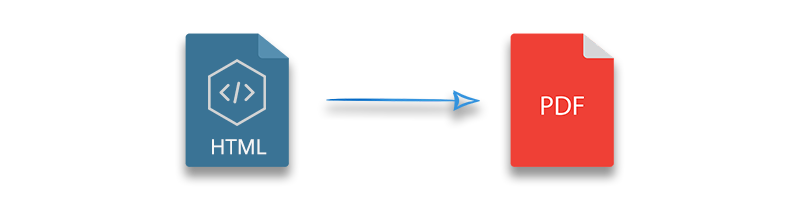
Importance and Benefits:
1. Preservation of Web Content: HTML to PDF conversion ensures the preservation of web content in a universally accessible format. It allows you to capture entire web pages, including text, images, and formatting, without worrying about compatibility issues.
2. Offline Accessibility: PDF documents can be easily downloaded and viewed offline, making them ideal for archiving important web content or sharing information in environments with limited internet access.
3. Professional Presentation: PDFs offer a polished and professional presentation of web content, making them suitable for reports, presentations, and documentation purposes.
4. Enhanced Security: PDFs can be encrypted and password-protected, providing an added layer of security for sensitive information.
5. Cross-Platform Compatibility: PDFs can be viewed on any device or operating system without the need for specialized software, ensuring seamless accessibility across different platforms.
| ✔️ |
Conversion: | 100% Accurate |
| ⚠️ |
Limits: | Converts Unlimited Files |
| 💻 | Supported by: | Any Device, Any Operation System |
| 💲 | Price: | Free of Cost |
| 🔓 | Privacy: | Guaranteed |
Step-by-Step Guide to Using GuruWebTools' HTML to PDF Converter:
Step 1: Access GuruWebTools' HTML to PDF Converter
Navigate to guruwebtools.com and locate the HTML to PDF converter tool. Click on the tool to access the conversion interface.
Step 2: Input HTML Content
Paste the URL of the web page you want to convert into the designated field. Alternatively, you can directly input HTML code or upload an HTML file from your device.
Step 3: Customize Conversion Settings (Optional)
GuruWebTools offers customization options to tailor the PDF output according to your preferences. You can adjust settings such as page size, orientation, margins, header/footer inclusion, and more.
Step 4: Initiate Conversion
Once you've configured the desired settings, simply click on the "Convert" button to initiate the HTML to PDF conversion process. Depending on the complexity of the content and your internet connection speed, the conversion may take a few moments to complete.
Step 5: Download PDF Document
Once the conversion is finished, GuruWebTools will generate a high-quality PDF document based on the input HTML content. You'll be prompted to download the PDF file to your device for offline access or further distribution.
Step 6: Review and Share (Optional)
Before sharing or using the PDF document, take a moment to review the content and ensure its accuracy and formatting. You can then proceed to share the document via email, cloud storage, or any other preferred method.
Conclusion:
GuruWebTools' HTML to PDF converter empowers users to effortlessly transform web content into professional-quality PDF documents with just a few clicks. Whether you're preserving online articles, creating digital archives, or preparing presentations, this versatile tool offers unmatched convenience and efficiency. By following the step-by-step guide outlined above, you can harness the full potential of GuruWebTools' HTML to PDF converter and elevate your productivity to new heights. Experience the difference today and unlock a world of possibilities with GuruWebTools.










